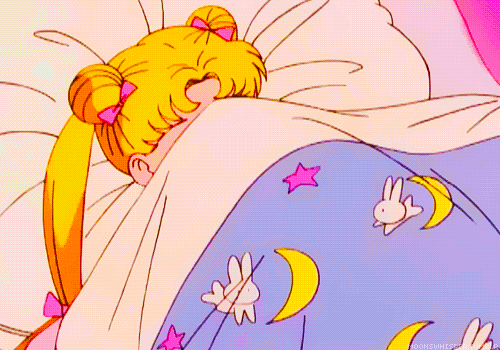Project Management for Cosplay
A Cosplay Planning Tutorial
Do you want to have time to pack your bags for the con instead of fretting over finishing the last piece to your cosplay?
Do you want to enjoy more of your con experience instead of sewing in that hotel bed?
We've all been there – we drum up these grand cosplay plans with elaborate details, end up way in over our heads, and con-crunch by the light of the dim hotel lamplight on the eve (or morning) of a debut or contest.
I, and many I know, are guilty of this. Consistent crunching can lead to disappointment, rushed work, late nights, and, most importantly - burnout. For ten long years, I was a victim of burnout. I strayed away from the cosplay community for one reason or another. I missed out on the beauty the community brings to the world and the friendships made within for a long time. I don't want this to happen to anyone else for a mostly preventable reason.
During that time, I earned my Bachelor of Science in Project Management and recently Graduated in March 2025. I learned about budgeting, risks, planning, and time management, but the most valuable takeaway was a visual planning tool named the Gantt Chart. During its introduction, I couldn't help but think, "Oh, this would have been useful for cosplay." A Gantt Chart is a "bar chart that illustrates a project term" and a visual calendar to plan and keep track of your tasks (Wikipedia).
February - June 2024
Photo by @Hakuoro917 on Instagram
The following year, I began to cosplay again after some friendly encouragement. My first competition cosplay back was MaoMao from Apothecary Diaries. Being caught in the sheer thrill of being back in the cosplay world, I truly crunched for that cosplay. While I am pleased with how it turned out, I would have preferred to NOT be hand-sewing hair loopies late into the morning of prejudging.
The next time I felt the pressure of con-crunch, I was working on upgrading Charlie Morningstar for the 2024 Winter Cosplay Championship at Holiday Matsuri in Florida. Due to the time constraints and a desire to successfully create 10 new components for the cosplay, four of which utilized techniques I'd never attempted, I pulled out the Gantt chart and over-analyzed every step of every piece I wanted to make. By the power of Henry Gantt, Joann Fabric and Crafts, and meticulous time management, I finished every single piece I set out to accomplish -
a full day before Thursday prejudging.
I had time to pack, rehearse prejudging, and ready myself for the weekend ahead.
My goal in this tutorial is to help cosplayers better plan their cosplays whether they are buying, thrifting, or constructing – and then create a visual schedule to follow in order to achieve it.
May - December 2024
Photo by @josecosplayphotos on Instagram
*Disclaimer before beginning: This process will take time. Planning a cosplay takes hours of research and shopping. Please don’t expect to finish the entire process in one sitting, but I encourage you to read through the tutorial in its entirety before beginning.*
Materials
1. A Character to Cosplay – Choose a character you want to cosplay! I have a running list that gets impossibly longer each season.
2. Note-Taking Materials – A pencil and paper or your phone's notes section works well! I do a lot of my planning in Microsoft Excel or Google Sheets.
3. Google Sheets or Microsoft Excel - This is where we will make our super fun chart that tells you what you must do daily to stay on track with your cosplay!
4. My FREE Cosplay Planning Worksheet – Available to download for FREE on my Ko-Fi! I made mostly identical versions for both Google Sheets and Microsoft Excel.
5. A Gallery of Some Sort - There are several options for galleries outlined in Step 1. I currently use Milanote, but your phone's image gallery and Pinterest are also good options
6. Internet Access & A Reliable Device – If you're reading this, you're using the internet. Still, several steps require consistent use of search engines to find reference images and materials and utilize many gallery services.
7. A realistic understanding of your skill level – This "Material" is more of a surface-level expectation of what you think you'll purchase vs. what you plan to make yourself.
Is this the first time you're ever cosplaying? You may have worn a pre-made cosplay, but now you want to alter a piece or make one yourself. You might even be an intermediate or master-level competition cosplayer who makes everything from your socks to your structured wig. This tutorial is for everyone!
Please tell yourself what your skill level is. This is important for determining what you can and cannot reasonably accomplish within your expectations. Constructing a clean Genshin Impact Furina from scratch in two months when you've never used a sewing machine is a feat I would not recommend to anyone aside from a sewing savant, but thrifting and modifying store-bought pieces or adding trims and décor to a pre-purchased cosplay sounds like a much more reasonable and enjoyable introduction to getting crafty in cosplay.
**Everyone is on a different path in their cosplay journey, which is GREAT! We all need to start somewhere to get to where we want to be, so exactly where you are is precisely where you need to be right now.**
Be reasonable with what you expect of yourself, the time you have to learn new techniques, what you're willing to do to improve, and the time it takes to make/modify your cosplay.
Instructions
Make a Reference Gallery
You've picked your character, and we're ready to get to work. Now, we need as many high-quality images and angles of this character as possible. We need to find a picture of the front, back, and at least one side of the character. Multiple angles showing every detail are what we’re after.
Video game characters and well-established media with concept art might be easier to find than some other cartoon and manga-exclusive designs. We are trying to see as many angles and details as possible to pick apart with our beautiful cosplayer minds. You might also have a few fabric swatches or ready-made cosplay resources in mind at this stage. Save those as well with images & links.
With AI taking over many of our search engines, finding only the official or well-known sources for your gallery is important. Quick tips for AI identification are fae-adjacent: count the fingers & toes, check teeth alignment, and see if the hair flows (or at least makes sense) from root to tip.
We'll want to put our references in a folder of some kind. We'll be using this for almost everything, so bookmark it! Today, there are so many options, including:
Milanote: I've used each of the listed options, and my current favorite is Milanote, which acts as a digital mood board. This has a web browser, mobile app, and a user-friendly visual interface. It also has an extension that allows you to add links and photos directly from outside websites. (I am not sponsored by Milanote, but if you use my link to sign up, I get more storage space and I’d appreciate that very much.) https://www.milanote.com/refer/rcFDVNYuoAygjRfvlR
Your Phone: Your phone's photo gallery (Like Google Photos) allows you to create albums of photos, and your notes app lets you keep links close by. While the two apps together might be a lot to use, it's a free and readily available option!
Desktop/Laptop: The computer's file folder is great for organizing references, swatches, patterns, and links into different folders. This isn't "pretty," but it gets the job done.
Pinterest: Pinterest has easily buildable boards and thousands of photos pre-uploaded. You can also upload your own images of swatches, and it also has an extension for you to add links and photos directly from outside websites.
Old School: A Binder with printouts and swatches is a great way to have all your options in front of you, along with a character reference. A downside is the cost, which depends on how many swatches you need, the binder you'd like, and whether you can access a color printer.
CosPlanner: CosPlanner is fantastic for all of the above and tracking how long you've spent on your project, but it has not been updated since ~2017. I used it in 2024 with few problems. Unfortunately, it is only for IOS.]
2. Dissect that Character!
Now that we've made a gallery full of pictures of your chosen character, it's time to use it! Really take a good look at these photos and pick apart the costume. There may be some discrepancies between the images, but the fun thing about cosplay is that you get to pick which ones you like and put them together! Is there a strange neckline? How many bows? List out every single thing we'll need for this cosplay. I used Google Sheets, but you can use anything from Excel to a pencil and paper at this point.
I’ve made a section in the worksheet for this at the bottom called “Mini Worksheet”.
If you're unsure where to start, start from top to bottom, then from outside to inside. Looking at Usagi's school uniform, for example, you might want a wig, a blouse, her brooch, a skirt, a briefcase, socks, and cute shoes! Now is when we start to ask ourselves if pieces can come apart for easy cleaning and storage, like her blouse and skirt bows. We also want to ask ourselves if we want modesty garments, like safety shorts.
This sounds like a simple step, but this is important, so let's ensure we're thorough. Trying to come back after beginning Step 5 brings us closer to an unenjoyable con-crunch episode.
Now is also the time to start thinking about your skit if you have one in mind. What kind of props, effects, and backgrounds would you want?
Tip: This list (and any modifications) can be used as a packing and dressing checklist when it's time for the convention!
3. Organize that List
We've just made a complete list of pieces you'll need for your cosplay! Now it's time to separate that list into pieces you need to make, the parts you'll want to buy, and those you'll need to alter. This will organize your extensive list into smaller, digestible sections. One list may be longer than others, one may be empty, or you might use all three equally. It's entirely up to you and the project you're working on.
Many items from "To Buy" may also end up in "To Alter." For example, a pair of old socks may just need some trim to be a perfect manga match to Usagi’s! Another example would be a purchased dress shirt that is too long, so we'd need to make some alterations for it to fit better. In these cases, the items would be on both lists.
Unless you want to separate it that far, you don't need to put things like fabric, base wigs, and zippers on the "to buy" list. I do not for this tutorial's purposes.
As you pick your cosplay apart, extra components will likely start coming to light. The gravity-defying skirt DOES need some sort of hoop and/or petticoat to get that floof. That body paint absolutely needs to be sealed, so add sealing powder to the list.
Don’t forget your skit if you have one! This means props, an audio and possibly video file to prepare! Think of everything you’ll need from set pieces to time filming and preparing to film if needed! What are you filming? What are you sourcing with credits? Are you doing your own voiceover?
4. Create Your Tasks
We just grouped the pieces of your cosplay into a few manageable lists that give us an idea of how we plan to acquire them! We've already done a lot of work towards planning your cosplay and should be proud! We're not done yet, though – it's time to take those lists and break them down into tasks that are easy to approach.
We'll want to make these digital lists for easy Copying & Pasting into the worksheet later.
Tips for doing this:
1. Where do I start? With the first thing on the list! First, you need to find your materials. Then you need to purchase them and maybe wait for them to be shipped. Then you might need to pattern or find a pattern.
2. I like being able to cross tasks off a list to visually see my progress, so every little task I may take a break after will get its own "bite-sized step here. I end up with a LOT of steps when I'm done.
The level to which you break these down depends on your personal preference. I do not recommend using "make the blouse" or "make the skirt" as steps unless you are absolutely confident that it is a 1-step, single-sit-down, and zero-distraction event. For some, this may be the case! For myself and many others, it is not.
3. Keep these brief but detailed – You’re about to jumble all of these tasks together, so make sure you know what you’re reading later on. “Sew on the hook” is vague – Sewing it on the blouse or the skirt? “Sew the waistband hook on the skirt” and “Sew the collar hook on the blouse” are much better examples.
4. But what if I have something on "To Buy" AND "To Alter"? Then you already have some of your tasks recorded – and they're already in order! (hint hint)
5. Seen in the image example, I’ve separated the lists into garments to make it easier for my brain.
5. (Over)Estimate each Task’s Duration
Now, you've made a list detailing what you need to do. Now, we'll estimate how long it will take us to do each task in days! What I do is rank what I believe will be each piece's construction difficulty from 1 to 5 stars, with 1 star being the easiest and 5 being the most challenging. I overestimate how long each task should take me based on those numbers.
It is essential here to OVER ESTIMATE how long you think it will take you to do something. Even if you know exactly where that shirt is on the JCPenney rack, you need to give yourself a time allowance to drive there, park, try it on, and wait in a check-out line. This may be a 30-minute jaunt to the mall or a 3-hour trip to a larger town. It takes me about 30 minutes to cut out a knee-length circle skirt, but I will always plan for an hour just in case. The time you save on one task can be used towards the next planned day.*
Determining how long each task will take can be difficult, so I've provided a few very general examples here. If you are a novice, I'd suggest tacking an extra 2+ hours.
I generally like to allow 1 month for fabric and materials hunting and another month for shipping if ordering online. Shipping times may vary depending on the website, so pay close attention to these if you have a specific website in mind from which you'd like to order.
Cutting Patterns: 1-3 hours, depending on # of pieces
Installing a Zipper: 30 minutes – 3 hours, depending on the type of zipper, # of layers, and skill level.
Sewing a Seam or set of straight seams: 5 minutes to 1 hour
Setting a sleeve: 30 minutes – 2 hours, depending on the sleeve style
Sewing boning channels: 45 minutes – 3 hours
Hemming by machine: 20 minutes – 3 hours, depending on the hem and finishing
Hemming by hand: 1 – 8 hours
Rhinestoning: MaoMao's blouse [Get a photo of MaoMao's Blouse] took 36-40 hours to rhinestone.
Painting: 1 – 3 hours
Painting DRY Time: 4 - 72 hours (3 uninterrupted days)
Crimping a long wig: 3-6 hours
Dyeing fabric: 1-8hrs (not including time to boil water, which varies per kitchen/volume)
Don't forget to determine the time to learn & test new techniques and remake/ alter something that doesn't come out ideally the first time - I fall victim to this at least once per project.
*We interrupt this tutorial for a gentle, but real-talk reality check
Please also take the rest if your life into account. You need to attend school, go to work, take care of your children, SLEEP (I'm looking at so many of you right now), and maintain your social lives and your physical and mental health. When planning how long one of your tasks will take and how long you really need to complete that task, remember all the everyday human activities you need to perform that are more important than cosplay. The time remaining is the time you have per day.
When crafting Demon Charlie, I had about 2 hours daily during the work week and about 12 on average daily on weekends. Painting her horns took 4 hours, but combined with drying time between layers, it really took about 4 days.
6. Put the Tasks in Order
Now is the time to take the tasks you've assigned times to and put them in order. When listing them down, you more than likely did a lot of this work subconsciously - look at you go! Doing work and not realizing it! But not all tasks are interdependent on one another - in most cases, you don't need to buy your shoes before you buy your socks – Assign numbers to them, but know that order is not everything for some of these tasks.
For other tasks, though, the order of crafting is critical. Even as I write this tutorial, I fall victim to this exact oversight. It's easy to forget about your shapewear/understructure when fitting a pre-made cosplay or constructing one made-to-you. Making/buying that understructure, like a corset and hoop skirt, must come before fitting or patterning your shirt and skirts, or they may not fit how you want. If you forget in the passion of the hobby, this will mean more time to make any new pieces and remake or alter the ones that may no longer fit properly.
*We’re going to use Usagi’s socks as an example again! You need to find the socks before you attach the extra trim, so the order number for “Find Socks” needs to come before “Pin Trim to sock cuff.” On that note, “Find and purchase sock trim” needs to come before “Pin trim to sock cuff.”
7. Introducing the Worksheet
You have done most of the work at this point. Now we put all of our information into the worksheet called a “Gantt Chart.” In project management, this tool is used to visually organize individuals, their roles, deadlines, and dependencies in completing a project.
For our purposes, the Gantt chart is used to see which task needs to happen before you move to the next, how long you have for each task, and, once you start working on your cosplay, how long you’ve spent and it’s relation to your estimations. Useful right? We’ll be able to see if we started a task before or after we estimated, and if it took as long as we thought! Over time, you’ll see how long tasks actually take you, and you’ll be able to more accurately estimate your next cosplay timeline.
This Cosplay Planning Worksheet has 4 main components.
The first is the General Information at the top with the name of your Cosplay, your start date, and Debut information.
The second is Your Plan, or The cells including Order #, Activity, and your Planned entries.
The Third is Your Reality, which includes the Actual Entries, the time (in days) it’s taking to complete the cosplay, and your % of Task Complete.
The fourth and Final is Your Calendar. To the right of your tasks is an updating calendar based on the Project Start Date. Weeks are displayed Mon-Sun with Monday’s date at the top of each section. Under the Full date is the numerical day of the month, followed by the day of the week under that.
To Fill out the Worksheet
1. Input your Project Start Date in the format mm/dd/yy in cell F3. The Dates in J7, J8, and J9 will automatically update to the week your Start Date falls in.
2. In cell B10, begin inputting each of your numbered tasks in order, starting with task 1. (To add tasks to the list, right-click the row number of the last task (Task 30 is row 39 on the default sheet) and click “Insert 1 Row above” in Sheets or "Insert" in Excel. Reorder by dragging the row number (not Task #) to the position you need it to be.)
3. In Cell C10 under “Plan Start,” enter the date on which you plan to begin task 1.
4. In Cell D10 under “Plan Duration,” enter the days you determined each task should take.
a. As you enter the “Plan Duration” numbers to the proper tasks, the “Plan End” and the following “Plan Start” will automatically fill in. I have the worksheet autofill to begin Task 2 one (1) day after the completion of Task 1.
b. You are welcome to enter the “Plan Start” day manually (in mm/dd/yy format) for tasks that do not rely on the previous to begin. (You don’t need to finish your wig before you buy/make your shoes, remember?)
c. “Actual End” might throw some crazy dates at you (1/0/1900? Uh?) until you get around to filling in the “Actual Start” AND “Actual End.” Don’t worry! It will fix itself once you begin entering your actual dates.
Once you have all of your dates and durations filled in, you’re left with a visual chart that tells you what to do and when you need to do it in order to achieve your goal! Use this as your reference or record it in your personal planner. For the example below, I’ve filled in pretend “Actual” dates so you can see how the chart works!
8. Get to Work and UPDATE your Planner!
The key to using this planner properly is to update it each time you start and complete one of your Tasks. Enter the date you actually begin a task under “Actual Start,” and the time it takes you to complete it in “Actual Duration.” “Actual End” and the calendar will autofill based on this.
Does your cosplay's working end date align with your event? If so, congratulations! If not, you do not have enough time to finish this cosplay without sacrificing another area of your life. I highly recommend you push this debut back. That being said, I'm not your guardian! If you are striving for this, use this tool to schedule each hour of your day.
You have your timeline and due date; all that's left is to get out there and work on your cosplay!
Please remember to eat, hydrate, and sleep.
Good luck, and have fun learning new skills, frolicking in fun outfits, and making friends in the community!
All images of Usagi are owned by Naoko Takeuchi 武内 直子, Toei Animation, and Megahouse Figurines
Thank you for taking the time to read through my tutorial. If you have any questions, feel free to reach out to me on social media! I have my Instagram, Discord, and BlueSky links below. Good luck with your cosplays, and remember to show me what you make!
Thank you to my amazing beta testers. I wouldn’t have had the courage to put this out to the public without your feedback! : thdelladrake, commander.cos, hyliancream, realmsunlocked, prettylittlemj, tylerdotmichael, kayecosplay, paladinmabel, flappybats, nanokameras, autumnalequinoxcosplay, shierudoll, and vulpes_zerda_lynx.